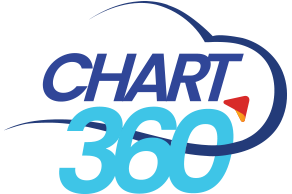- April 29, 2021
- Danish Zafar
- 0
Accessing a diversified toolkit in ERP software is no impossible. The top rated software offers you a wide range of tools in one set. You have all the access to exceptional tools and use them according to your preference. However, there is confusion about accessing and customizing these tools. Many people understand that free version software never lets you customization. There are always retractions with the use of software and accessing tools available in there. Does everything same in ERP case?
Customize toolkit in free version
ERP software is far different from other software options even when it comes to free version. The software lets you to step forward with the free version even when it comes to toolkit customization. You have the liberty to access multiple tools in free version and make specifications to them. it seems a surprise but many of ERP software developers comes up with an idea to bring you a good deal when it is about using software for your business.
How to customize tools?
After knowing the possibility of toolkit customization in free version ERP, now here comes a major curiosity about how to do it. Knowing the procedure seems essential for you to end up with a successful setup of tools and presets in free version software. It lets you to take a step ahead and make some smart moves when it comes to business management.
Explore the software
The first step is to explore the software. Know what is in the software and how you can make a difference using this software. Even, in the free version of software there numerous opportunities for you. Go through all the guide and help resources in software to have a grip on software.
Start with basic tools
Once you have explored the software, now it is the time to get start with basic tools. You need to get comfortable with these tools in the first place. Explore and find out how these tools work and what can be their possible combination in software. It is the next advance step that will help you to play smart with these tools.
Access and create personalized sheets
Now you need to create some personalized sheets in the software. Every software lets you to place selective tools in toolkit bar, create simple presets or templates to work better and make some small changes in the overall layout of software. It will help you to end up with a better and stable usage of software.
Use all available tools creatively
It is not essential that all available free tools have some basic functions and do not support advance actions. These tools can be a great help for you in advance settings and actions. All you need is to use these tools creatively. With the help of these basic available tools in free version, you will be able to develop some advance presents. Combine these tools for your good and do a little extra effort for effective outcomes.